Think about it—when you hear “Google.com” or “Amazon.com,” and also “Shaileshchaudhary.com” you instantly know these are serious players. That’s the power of .com domain. It’s your ticket to credibility, branding, and an online presence that sticks. A simple and clear domain name helps websites to find success online by keywords ranking and branding.
With GoDaddy—the world’s largest domain registrar—you can buy a .com domain in 90 seconds. Yes, you heard me right—90 seconds.
Step-by-Step Guide: Buying Your .com Domain on GoDaddy in 90 Seconds
Alright, let’s cut to the chase. You want that .com domain, and you want it fast. Here’s how you can buy your .com domain on GoDaddy in just 90 seconds.
Step No. 1 – Go to the GoDaddy Website
Step No. 2 – Search for Your .com Domain
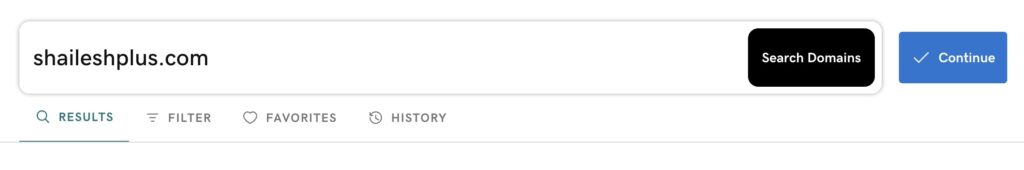
Step No. 3 – Add Your Domain to Cart
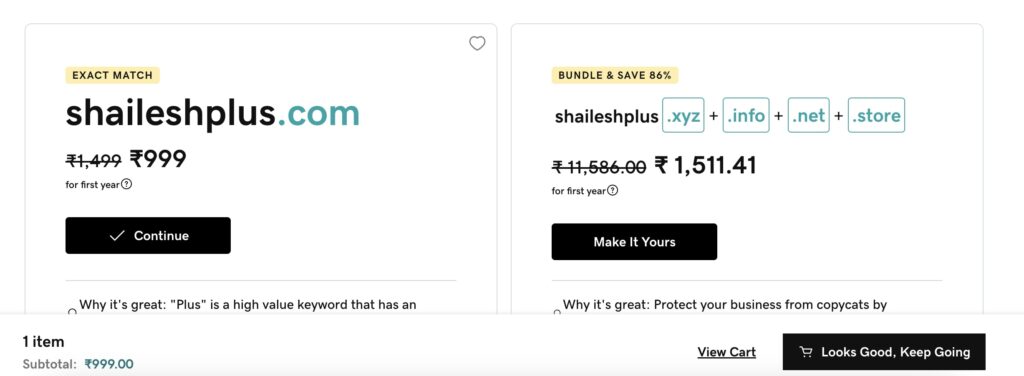
Step No. 4 – Review and Continue to Checkout
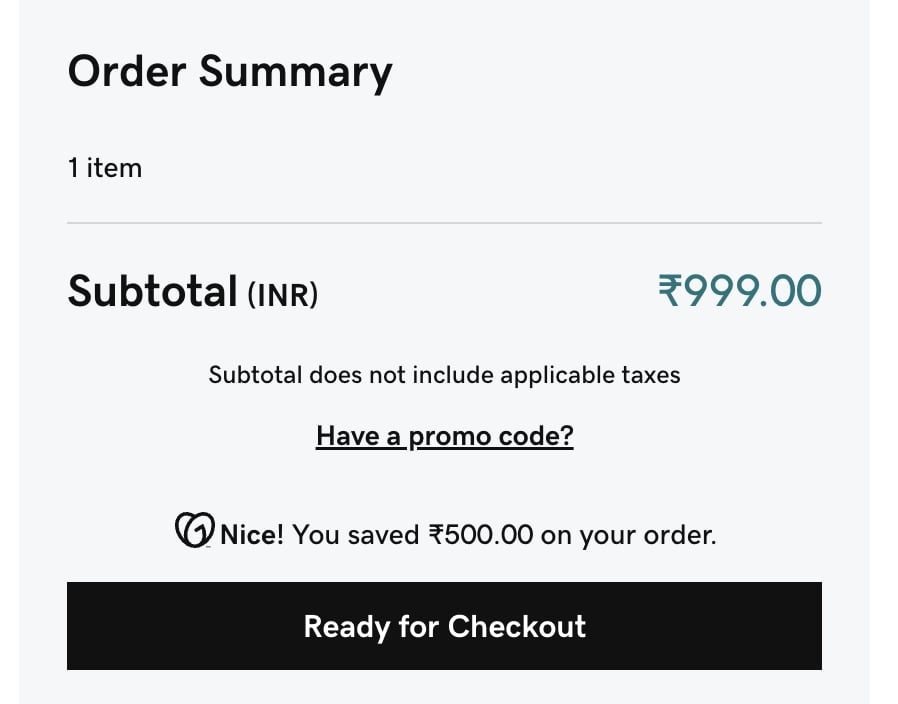
Step No. 5 – Create an Account or Login
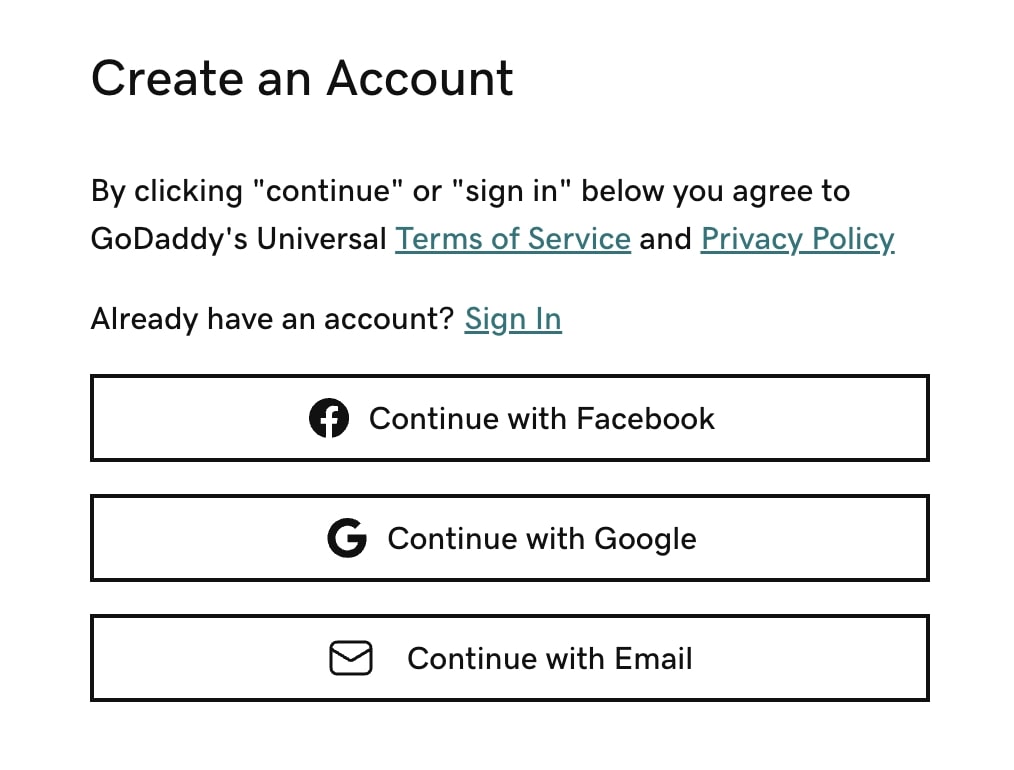
Step No. 6 – Select Your Domain Term and Add-ons (Optional)
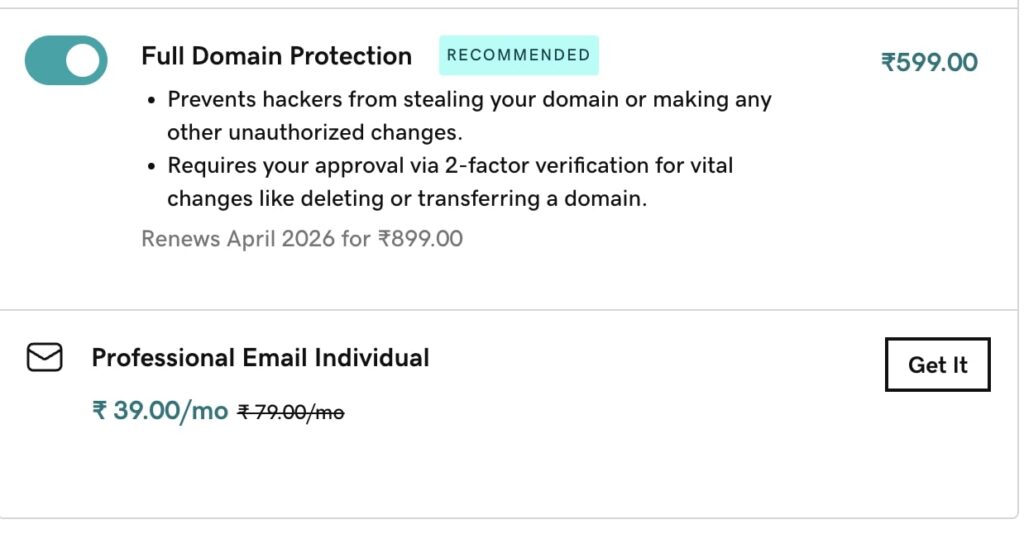
Step No. 7 – Enter Your Payment Information
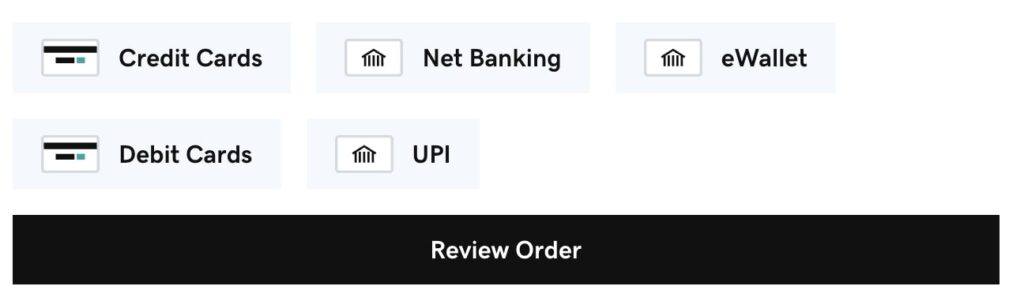
Step No. 8 – Complete Your Purchase
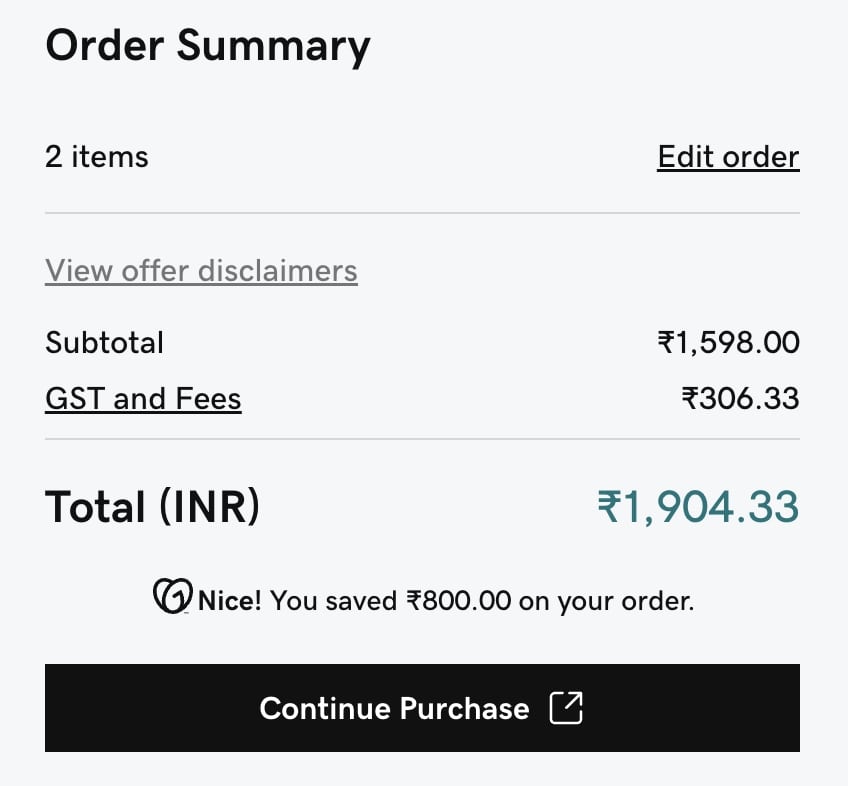
Why Choose GoDaddy to Buy Your .com Domain?
GoDaddy is one of the most popular domain registrars in the world – 82+ million domains.
- Interfaces are quite simple to use. You don’t need a tech degree to figure it out.
- 24/7 customer support via phone, live chat, and email.
- GoDaddy frequently runs discounts and promo codes. You can grab a .com for as low as $0.99 for the first year with promo deals.
- GoDaddy is an ICANN-accredited registrar, which means they meet strict industry standards. Your domain’s in safe hands.
Tips for choosing a domain name
Domain name is our unique identity on web, and choosing right domain for blog, business or tool help us to get better ranking on google and other search engines. As a blogger and digital marketing expert, I worked with many Domaineer (the person who buys and sells domain names) and they suggested following tips to choose right domain name.
No. 1 – Keep domain name short and branded
Google.com, Microsoft.com, Amazon.com, WordPress.com etc. are best example of short and branded domain names.
One most important think – always check if the your niche domain is available before making your final decision.
Must try:
Domain name should under 10-15 characters.
No. 2 – Always choose .com Domain
Domain extensions such as .Com, .org, .net, .us etc. are very important for a blog, business to tool. When ready to buy domain, always try to get .Com domain name because it is consider No. 1 in list of TLDs.
No. 3 – Avoid Hyphen, Underscore, Numbers and Special Characters
There are only few domains are performing better on search engine with Hyphen, Underscore, and Numbers.
Avoid – example143.com, example-us.com, etc.
No. 4 – Choose Right Platforms to Buy .com Domain
There are so many platforms to buy domain, but choosing right, trusted platform important. Godaddy is World’s No. 1 Domain name provider and an ICANN-accredited registrar, which means they meet strict industry standards. Your domain’s in safe hands.
FAQs
-
How quickly can I buy a .com domain on GoDaddy?
You can typically buy a .com domain on GoDaddy in under 90 seconds by following their streamlined registration process. It’s fast, trust me!
-
What is the first step to buy a .com domain on GoDaddy?
The first step is to go to the GoDaddy website and use their domain search bar to check the availability of your desired .com domain name. Easy peasy.
-
Do I need an account to buy a domain on GoDaddy?
Yes, you’ll need to create a GoDaddy account or log in to an existing one to complete the purchase. It’s a quick step that keeps everything tied to you.
-
What if the .com domain I want is already taken on GoDaddy?
If your desired .com is unavailable, GoDaddy will suggest alternatives. You can tweak your name (like adding “Now” or “Online”) or explore other extensions like .co or .shop.
-
What payment methods does GoDaddy accept for buying a .com domain?
GoDaddy accepts a variety of payment methods, including credit cards, debit cards, and PayPal. In some regions, like India, they even offer UPI. Options depend on your location, but they’ve got you covered.
Also Read Best Web Hosting Services Of 2025
