If you’re planning to launch your first WordPress website, personal blog, or small business site in 2025, chances are you’ve come across InMotion WordPress Hosting.
I’ll share my experience, including InMotion Hosting pros and cons, pricing, features, speed test results, uptime, performance, customer support, and more.
I’ve also compared InMotion Hosting with Hostinger, Bluehost, and evaluated whether it’s the best InMotion Hosting plan for small businesses.
InMotion Hosting EXPOSED!
Avg. Uptime
99.99%
100% uptime over 10 Days
Avg. Load Time
3.03 Seconds (IN)
✅ Pros
- Wide Range of Hosting Options: From shared hosting to VPS and dedicated servers, InMotion provides flexibility to scale as your website grows.
- Free Domain and SSL: Most plans include a free domain for the first year and a free SSL certificate for secure browsing.
- BoldGrid Website Builder: A beginner-friendly drag-and-drop builder integrated with WordPress.
- 90-Day Money-Back Guarantee: One of the longest refund periods in the industry.
- U.S.-Based Support: 24/7 support via live chat, tickets, and phone (on higher-tier plans).
- NVMe SSD Storage: Faster than traditional SSDs, improving website performance.
- Eco-Friendly Hosting: Green Data Center in Los Angeles reduces carbon output.
❌ Cons
- Clunky Signup Process: Includes multiple steps and pre-selected upsells.
- Inconsistent Performance: Occasional outages lasting over 20 minutes.
- Limited Phone Support: Not available on the entry-level Core plan.
- No Built-In CDN: Requires manual setup with services like Cloudflare.
- Extra Costs for Backups: Automatic backups cost $24–$30/year.
InMotion WordPress Plans and Pricing
InMotion offers several types of web hosting:
- WordPress Shared hosting
- WordPress hosting
- WordPress WooCommerce hosting
- WordPress VPS hosting
- WordPress Dedicated Server Hosting
| Hosting Type | Plan Name & Starting Price | Best For |
|---|---|---|
| Shared Hosting | Core – $2.49/mo (3-year term) | Small websites, startups, or personal blogs with low to moderate traffic |
| WordPress Hosting (Shared) | WP Core – $2.49/mo (3-year term) | Small WordPress sites or blogs |
| WordPress Hosting (VPS) | WP VPS Server Level 1 – $5.00/mo (3-year term) | Small WordPress sites needing dedicated resources |
| WooCommerce Hosting | WooCommerce VPS – $11.67/mo (3-year term) | Small to medium eCommerce stores |
| VPS Hosting (Cloud VPS) | cVPS-1 – $4.49/mo (3-year term) | Small businesses or developers needing scalable VPS |
| Dedicated Server Hosting | Standard (Managed) – $35.00/mo (month-to-month) | High-traffic sites or businesses needing dedicated resources |
| Dedicated WordPress Hosting | Managed Dedicated – $89.99/mo (annual plan) | High-traffic WordPress sites needing full server control |
InMotion WordPress Hosting Features
InMotion Hosting for WordPress is a strong choice, with plans optimized for speed and ease of use. Features include:
- Pre-installed WordPress with one-click setup via Softaculous.
- BoldGrid for drag-and-drop site building.
- Premium plugins like Jetpack and Speed Coach on higher tiers.
- WordPress Snaps for quick site creation with pre-configured themes/plugins.
- Automatic updates for themes and plugins to enhance security.
- PHP 7+ for 2- 3x faster WordPress performance.
- Corero DDoS protection, malware scanning.
- 90-Day Money-Back Guarantee
InMotion Hosting Speed Test & Uptime Performance
No. 1 InMotion Hosting Speed Test
U.S. users saw load times under 2 seconds (good).
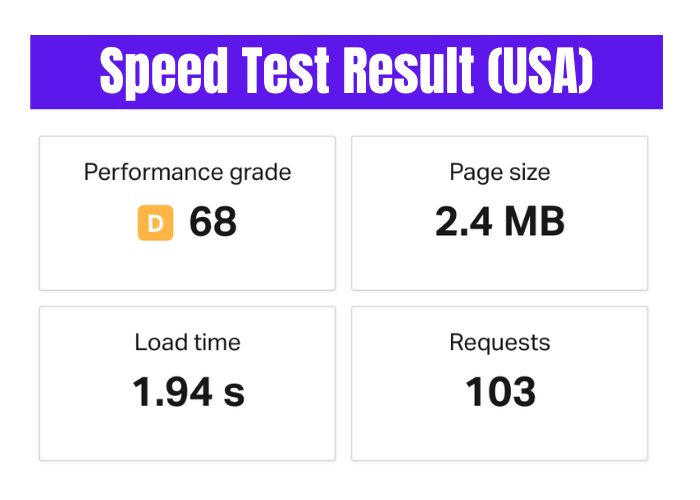
International load times (e.g., India, Australia) ranged between 4–5 seconds
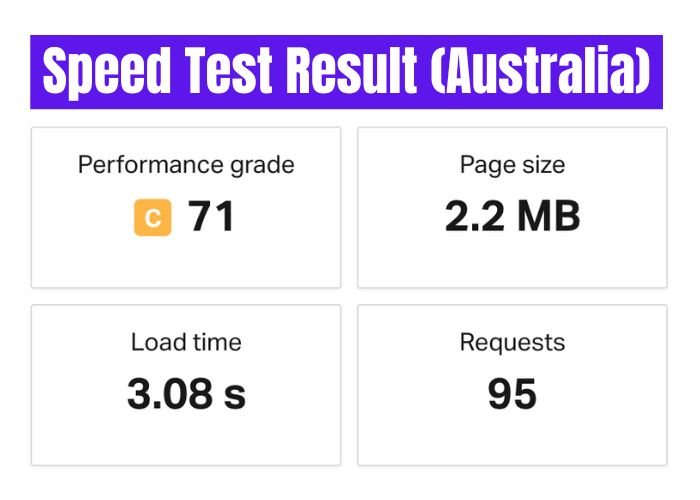
They offer performance boosters like UltraStack and NGINX Helper, but you may need to manually tweak caching settings or install performance plugins.
No. 2 Hosting Uptime
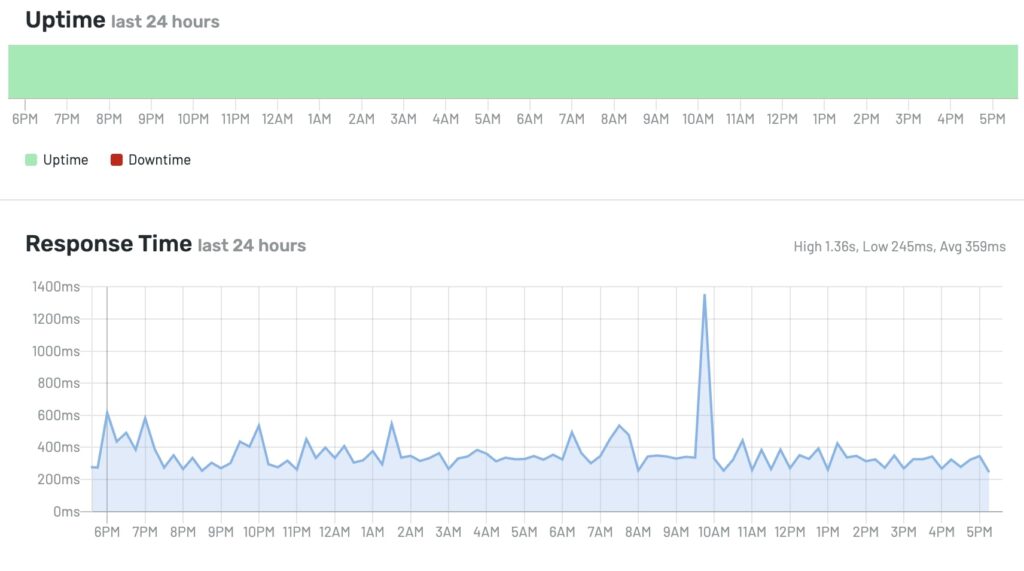
- Advertised: 99.9% uptime guarantee
- Real-world tests: Some users reported over an hour of downtime in a week
- Others experienced zero downtime, so results vary by server and site setup
No. 3 Customer Support
InMotion Hosting customer support is a bit of a mixed bag. They offer:
- 24/7 live chat, phone, and ticket support
- But phone support isn’t available on the cheapest plans
- Live chat can be fast or painfully slow — I waited over 30 minutes once
No. 4 Comparison
| Feature | InMotion Hosting | Bluehost | Hostinger |
|---|---|---|---|
| Starting Price (3-yr term) | $3.19/mo (WP Core) | $1.99/mo (Basic) | $1.99/mo (Premium) |
| Free Domain | Yes (1 year, select plans) | Yes (1 year) | Yes (1 year, except Single plan) |
| Storage | 50–400 GB NVMe SSD | 10–100 GB SSD | 100–200 GB NVMe SSD |
| Bandwidth | Unlimited (most plans) | Unmetered (most plans) | Unlimited (WordPress/shared plans) |
| Websites Hosted | 1–Unlimited (plan-dependent) | 1–Unlimited (plan-dependent) | 100–300 (plan-dependent) |
| Uptime Guarantee | 99.9% (99.97% avg) | No guarantee (99.98% avg) | 99.9% (avg) |
| Page Load Time | ~982 ms (shared, unoptimized) | ~689 ms (shared, unoptimized) | ~345 ms (shared, unoptimized) |
| Server Technology | UltraStack (NGINX, Redis, NVMe) | Cloudflare CDN, caching | LiteSpeed, NVMe, built-in caching |
| Free SSL | Yes (AutoSSL) | Yes | Yes |
| Email Accounts | 10–Unlimited | 5–Unlimited | Unlimited |
| WordPress Features | BoldGrid, WP-CLI, staging, SSH | Custom WP dashboard, staging | WP Acceleration, WP-CLI, staging |
| Website Builder | BoldGrid (drag-and-drop) | Bluehost Builder (WordPress-based) | Zyro (free, non-WordPress) |
| Security | Monarx, backups, Jetpack (Pro) | SiteLock (extra cost), DDoS | Malware scan, backups, DDoS |
| Control Panel | cPanel | cPanel with WP dashboard | hPanel (custom) |
| Data Centers | U.S., Netherlands (select plans) | U.S., Europe | 178 countries (global) |
| Customer Support | 24/7 U.S.-based (chat, phone, tickets) | 24/7 (mixed reviews) | 24/7 chat, fast response |
| Money-Back Guarantee | 90 days | 30 days | 30 days |
| Free Migration | Yes | Yes (up to 5 WordPress sites) | Yes |
| E-commerce Support | WooCommerce (optimized VPS+) | WooCommerce (premium tools) | WooCommerce (optimized) |
| Additional Features | Git, Node.JS, PageSpeed Pros | AI Builder, SEO Tools | CDN, WP tools, domain privacy |
| Best For | Businesses, U.S. developers | Beginners, WP sites | Budget users, global reach |
| Limitations | U.S.-centric, slower globally | Slower support, server load | No phone support, hPanel |
Is InMotion Hosting Worth It in 2025?

InMotion Hosting is a solid choice for bloggers, small businesses, and developers who want affordable hosting with room to grow.
Its NVMe SSD storage, BoldGrid builder, and 90-day money-back guarantee make it appealing, especially for WordPress hosting.
However, inconsistent uptime, a clunky signup process, and additional costs for backups may deter beginners who seek simplicity.
If you’re tech-savvy and comfortable with cPanel, InMotion offers great value. For those prioritizing ease of use and faster support, Hostinger may be a better alternative.
Ultimately, InMotion Hosting is worth considering if you value scalability and WordPress-specific features over a polished user experience.
How to Buy InMotion WordPress Hosting – Step By Step Guide

Step 1: Go to InMotion Hosting
Visit InMotion Hosting using our affiliate link to unlock potential discounts.
Step 2: Choose the Right Hosting Plan

Choose from four plans:
- WP Core ($2.62/mo): 2 sites, 100GB NVMe SSD
- WP Launch ($3.97/mo): 25 sites, unlimited storage
- WP Power ($3.97/mo): 50 sites, best for small businesses
- WP Pro ($8.47/mo): 100 sites, Jetpack Pro
I recommend starting with the Basic WP Core plan
Step 3: Register or Use a Domain
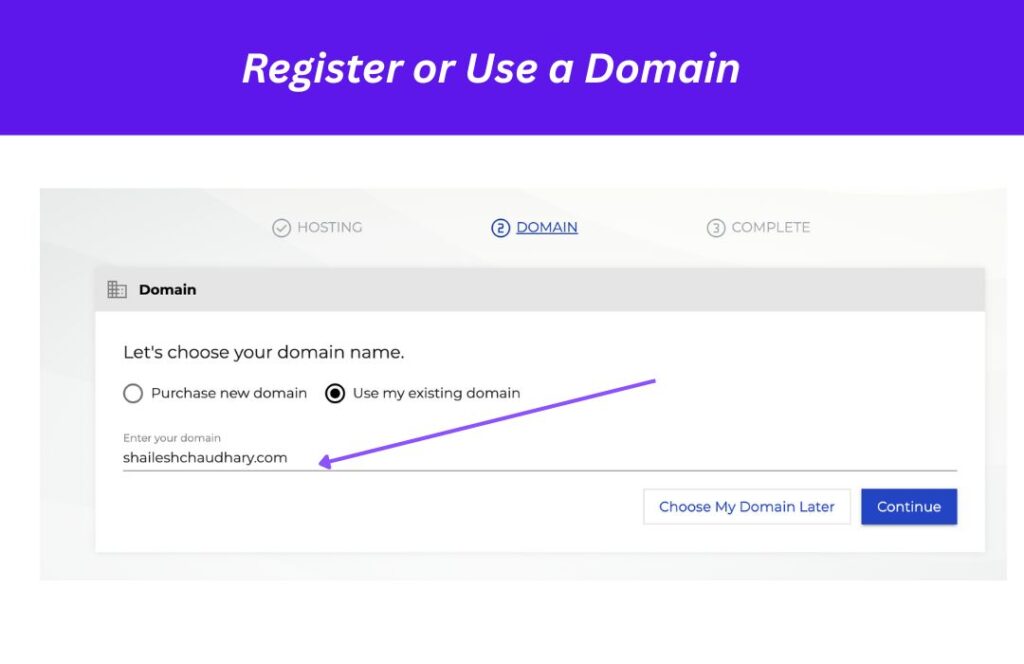
Step 4: Select Billing Term & Choose Hosting Service Location
Longer terms offer better pricing. For example, WP Core is $2.62/mo on a 1-year plan but renews at $12.49/mo. Choose 1–3 years for the best savings.
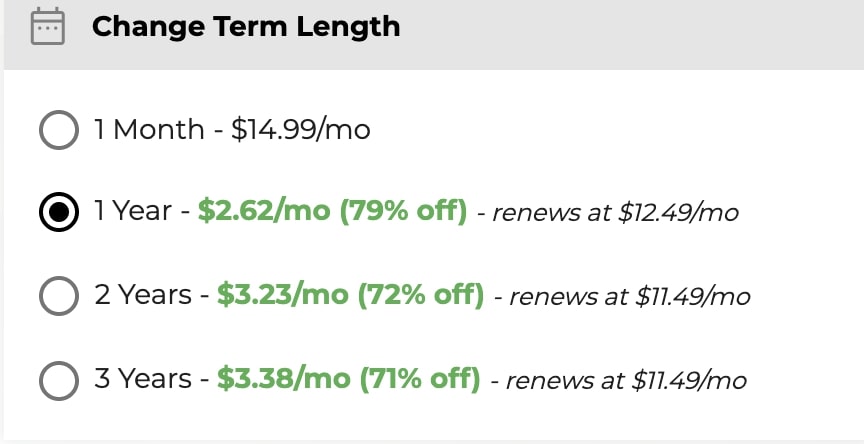
Select the server closest to your audience:
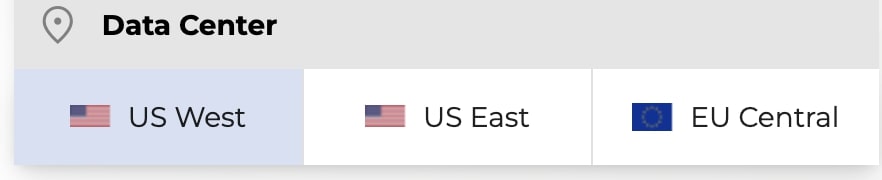
- Los Angeles (West Coast)
- Ashburn (East Coast)
- Amsterdam (Europe)
Step 5: Create an Account & Complete Your Purchase
Enter your personal and billing info. InMotion accepts major cards and offers a 90-day money-back guarantee. Double-check your selected plan, term, domain, and total cost. Then click Place Order.
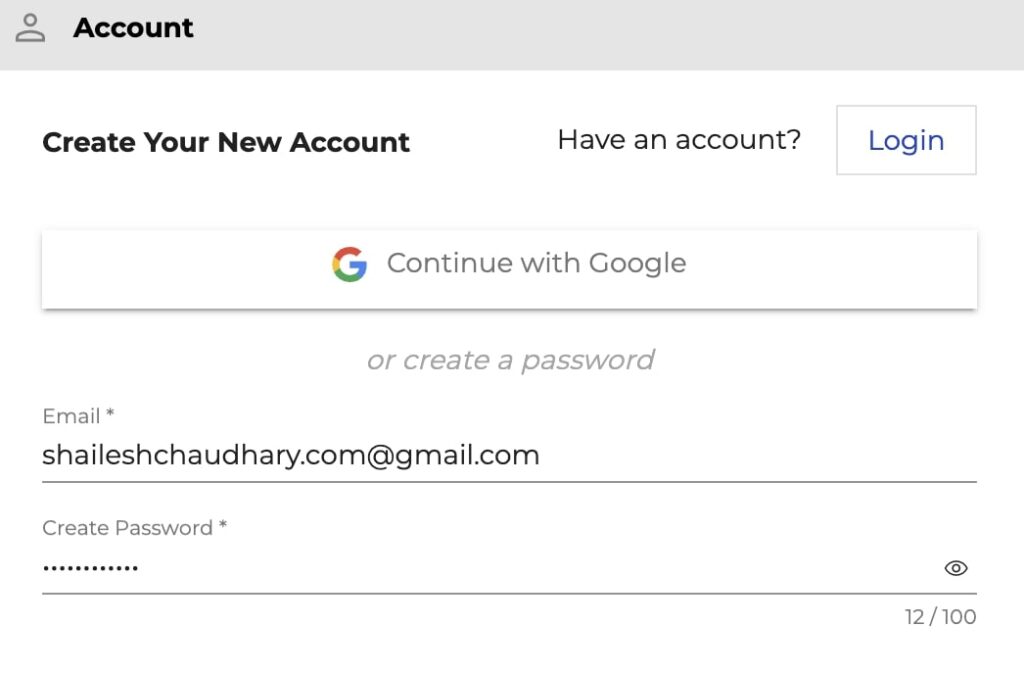
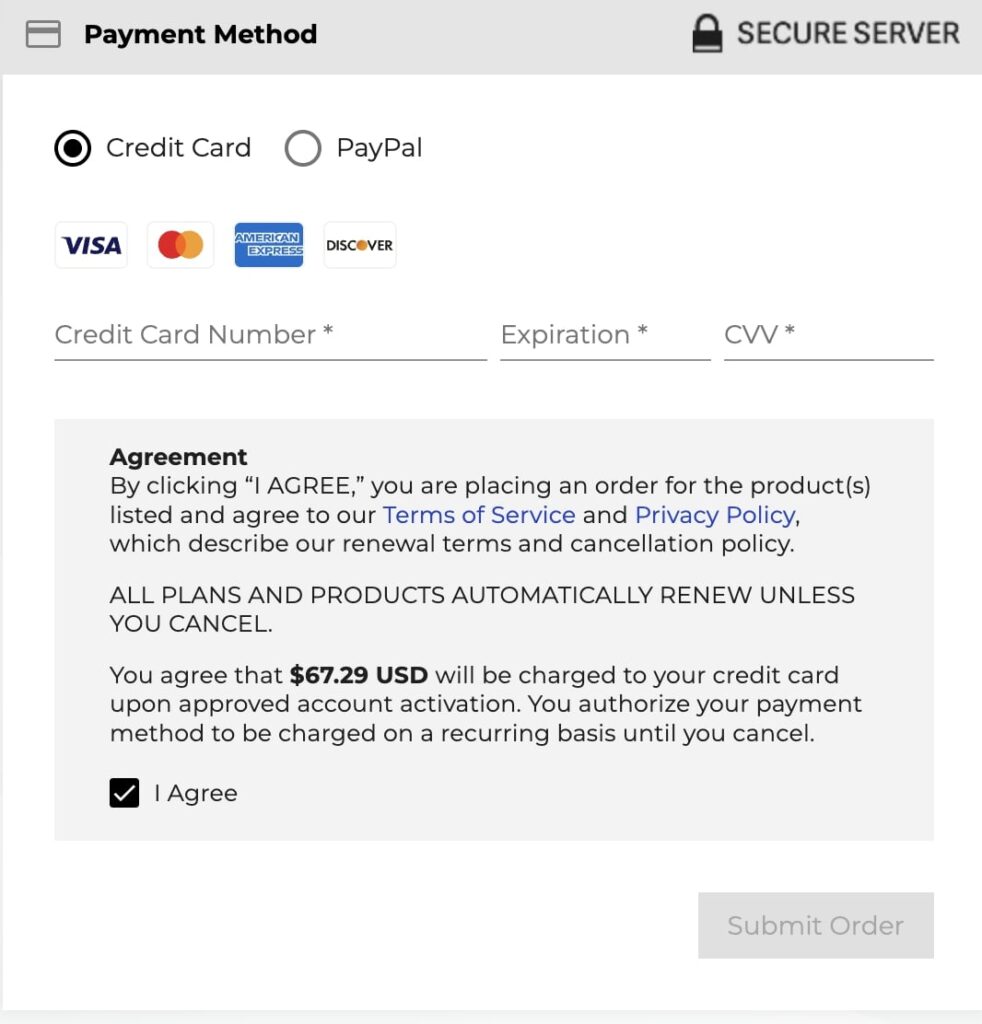
Step 6: Access AMP & Set Up WordPress
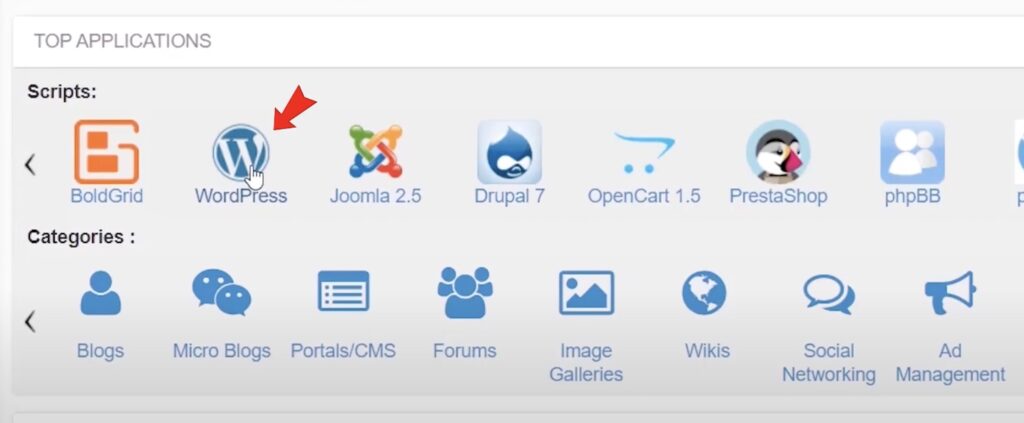
Log in to the Account Management Panel (AMP). From there:
- Open cPanel
- Use Softaculous to install WordPress
- Or use BoldGrid for drag-and-drop building
Step 7: Launch and Optimize
Visit your domain to verify the site is live. Customize with themes or plugins, and test performance using GTmetrix or Pingdom. Add Cloudflare (free CDN) for better global speed.
Have you tried InMotion Hosting? Are you considering it for your first website? Share your thoughts in the comments below.
For the best pricing, check out the affiliate links for InMotion and Hostinger. These links support the blog at no extra cost to you, helping me create more free content like this.
FAQs – InMotion Hosting
What is BoldGrid, and how does it enhance InMotion Hosting’s WordPress plans?
BoldGrid is InMotion Hosting’s proprietary drag-and-drop website builder integrated with WordPress.
It simplifies site creation for beginners by offering pre-designed templates and an intuitive interface, allowing users to customize layouts without coding.
Included free with InMotion’s WordPress hosting plans, BoldGrid bridges the gap between user-friendly platforms like Wix and the flexibility of WordPress, making it ideal for those new to website building.
How does InMotion Hosting’s UltraStack technology improve website performance?
UltraStack is InMotion’s custom server stack combining NGINX, Redis, and PHP-FPM to optimize speed and performance.
It enhances page load times by leveraging advanced caching and efficient resource management.
For example, WordPress plans like WP Power (30x performance) and WP Pro (40x performance) use UltraStack to deliver faster response times, particularly for dynamic WordPress sites, though users may need to tweak settings for optimal results.
Can I choose the data center location for my InMotion Hosting plan?
Yes, InMotion Hosting allows you to select from three data center locations during signup: Los Angeles, CA; Ashburn, VA; or Amsterdam, Netherlands. Choosing a data center closer to your target audience reduces latency and improves load times.
For instance, U.S.-based users should opt for Los Angeles or Ashburn, while European users benefit from Amsterdam.
Does InMotion Hosting offer automatic backups, and are they included in all plans?
InMotion Hosting provides automatic backups through their Backup Manager add-on, costing $24-$30 per year, but it’s not included in most plans by default.
Users can opt out and use free WordPress plugins like UpdraftPlus for manual backups.
Higher-tier plans like WP Pro may include native backup features, but always confirm during checkout to avoid unexpected costs.
How reliable is InMotion Hosting’s 99.9% uptime guarantee for WordPress sites?
InMotion Hosting promises 99.9% uptime (less than 40 minutes of downtime per month), but real-world performance varies.
Independent tests, like those from WPBeginner, report 99.97%-99.99% uptime, with occasional outages (e.g., 20 minutes in some cases).
VPS and dedicated plans offer a 99.99% uptime guarantee, making them more reliable for business-critical sites. Your experience may depend on server load and site optimization.
What are WordPress Snaps, and are they available on all InMotion Hosting plans?
WordPress Snaps are pre-configured WordPress setups offered by InMotion Hosting, allowing users to quickly create sites with specific themes and plugins tailored to their needs (e.g., eCommerce or blogging).
They’re available on higher-tier WordPress plans like WP Power and WP Pro, but not on the entry-level WP Core plan.
This feature saves time for users building multiple sites or needing a fast setup.
Is InMotion Hosting’s cPanel suitable for beginners, and how does it differ from the Account Management Panel (AMP)?
InMotion’s cPanel is a powerful tool for managing emails, databases, and WordPress installations, but has a dated interface that may intimidate beginners.
Account Management Panel (AMP) handles billing, domains, and support separately, which can be confusing as features don’t overlap.
Beginners can rely on InMotion’s tutorials and Softaculous in cPanel for easy WordPress setup, but expect a learning curve compared to simpler hosts like Hostinger.
Does InMotion Hosting include a CDN, and how can I improve global load times?
InMotion Hosting does not include a built-in Content Delivery Network (CDN) with its plans.
For faster global load times, especially for international users (where load times can reach 4-5 seconds), you can integrate a free third-party CDN like Cloudflare via cPanel.
Combining Cloudflare with InMotion’s UltraStack caching can significantly reduce latency for users outside the U.S.
What security features are included with InMotion Hosting’s WordPress plans?
InMotion Hosting provides free SSL certificates, DDoS protection, firewall protection, and malware scanning on all WordPress plans.
Higher-tier plans like WP Pro include advanced security options, but the Monarx add-on ($19.99/year) offers enhanced malware protection.
Automatic backups are not free, so consider plugins like UpdraftPlus for cost-effective security.
How does InMotion Hosting’s 90-day money-back guarantee compare to other hosts?
InMotion Hosting’s 90-day money-back guarantee is one of the longest in the industry, surpassing competitors like Bluehost (30 days) and Hostinger (30 days).
It applies to shared and WordPress hosting plans (VPS and dedicated plans have a 30-day guarantee).
This extended period allows ample time to test features like BoldGrid, UltraStack, and cPanel, making it a low-risk option for new users in 2025.
