Want to increase blog traffic, engagement, and AdSense RPM? If so, you must create a multilingual blog (multilingual blog) or convert your existing blog into one that supports multiple languages like Hindi, English, Marathi, Bengali, Tamil, Telugu, and more.
Here, I’m sharing resources, code, and steps used in my Video tutorial (How to Make a Multi-Language Blog Without a Subdomain) on my channel.
| Basic Requirements | |
| Domain and WordPress | Get FREE .Com + upto 75% Discount on Hosting – Click Here |
| Theme | GeneratePress theme |
| Plugins | GP Premium GenerateBlocks Pro Rankmath Litespeed Cache Web Stories |
What is a Multilingual Blog?
A multilingual blog is a website that publishes content in multiple languages under the same domain, typically using subdirectories (e.g., example.com/en for English, example.com/hi Hindi).
This approach allows you to reach diverse audiences while maintaining a single website structure. For example, a Hindi blog can also offer content in English, Marathi, Tamil, or Telugu, each accessible through unique URLs.
Benefits of a Multilingual Blog
1. Reach More Audiences
- Attract visitors who speak Hindi, Marathi, Tamil, Telugu, Bengali, and other languages
- Expand your reader base beyond single-language limitations
- Increase overall website traffic and engagement
2. Better User Engagement
- Visitors stay longer when content is in their preferred language
- Lower bounce rates as users find relevant, understandable content
- Higher engagement metrics like time on page and page views
3. Increased Revenue Opportunities
- Google AdSense RPM tends to be higher for multilingual sites
- More diverse traffic sources attract different advertisers
- Access to niche markets in various languages
4. SEO Advantages
- Improve overall search visibility across different language searches
- Rank for keywords in multiple languages
- Target less competitive regional keyword spaces
How to create a subdirectory?
To create a multilingual blog or website without a sub-domain, need to create a sub-directory in the Public HTML folder in WordPress Hosting. But if you are using Hostinger WordPress hosting, you can create a language subdirectory without accessing the Public HTML folder, and here are the steps you have to follow.
Login in to the Hostinger account.
Click “Website> website List” option.
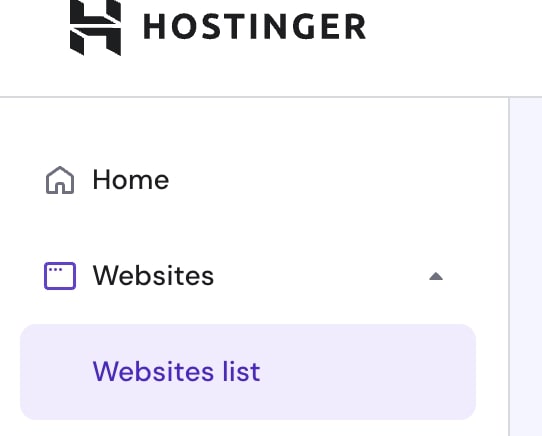
Now, click on the “Dashboard” button.
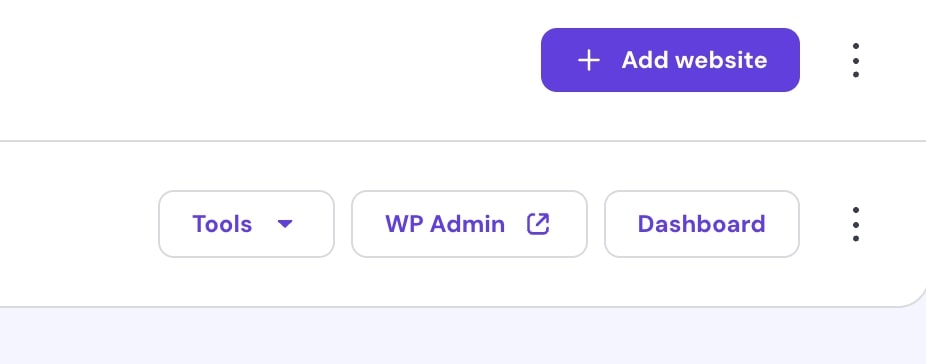
On the left side list, click on “Website” and choose “Auto Installer”
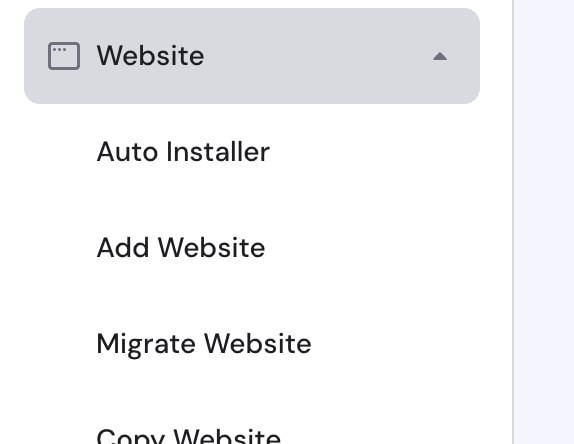
Choose “WordPress”
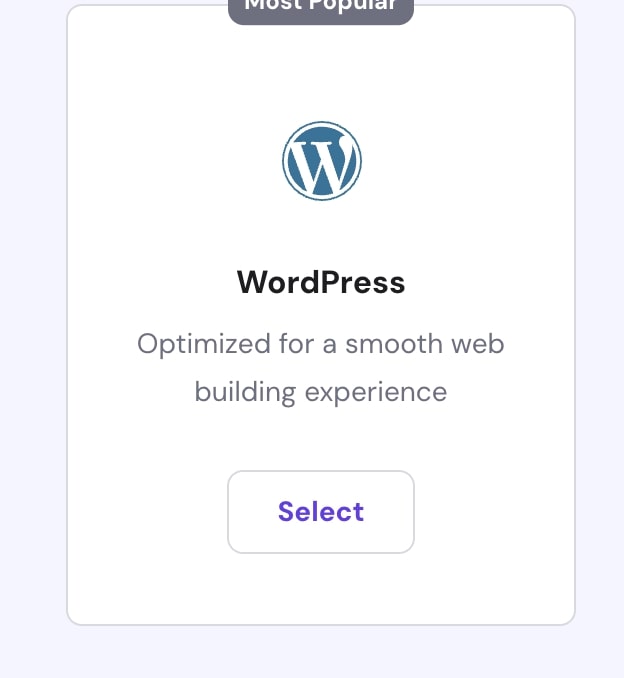
Add title, login email, password, and click advance to add sub directory name for language (Eg – Spanish)
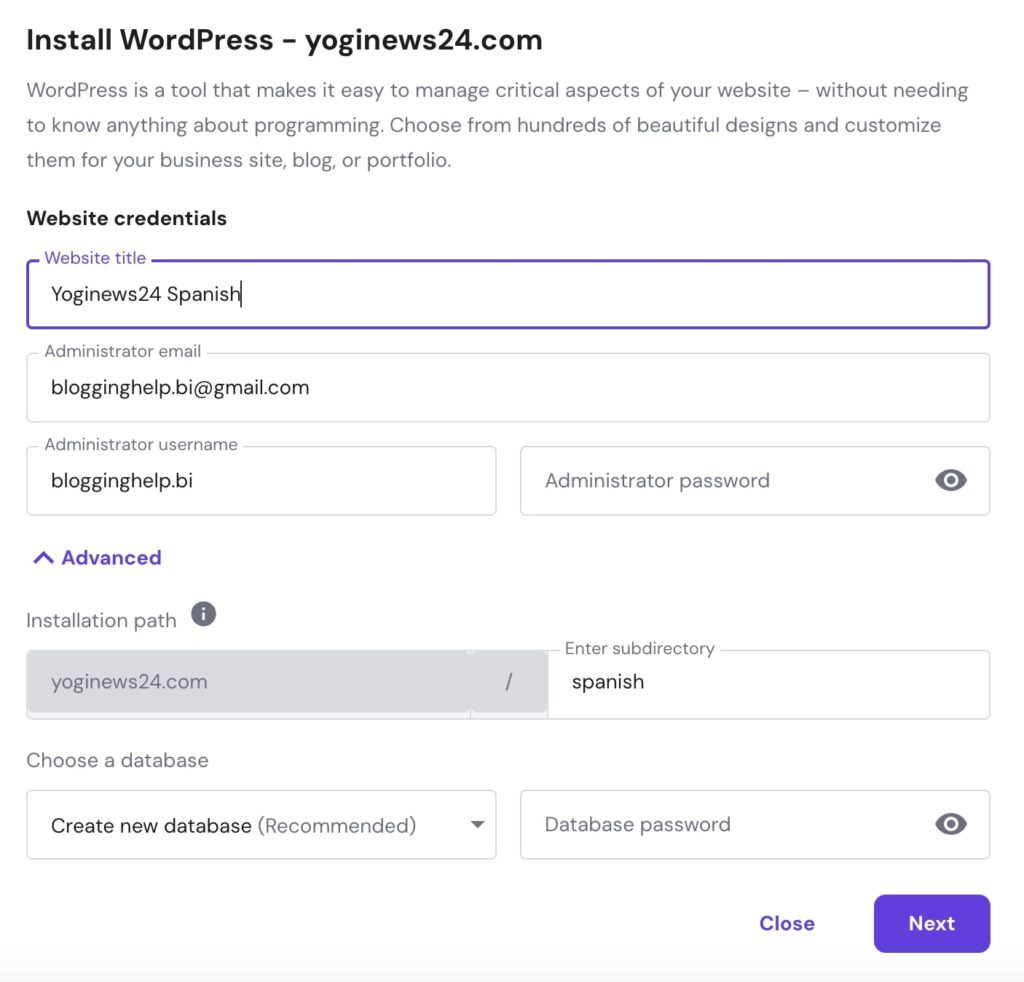
How to create a GeneratePress Child theme
GeneratePress is a fast-loading WordPress theme, and creating its child theme allows for extensive customization. Here are the steps to create a WordPress child theme.
Go to your WordPress theme directory: wp-content/themes/
Create a new folder named (eg, generatepress-child)
Inside the generatepress-child folder, create a file named style.css.
/*
Theme Name: News Theme By Shailesh Chaudhary
Theme URI: https://shaileshchaudhary.com/
Description: Google Discover News Theme - All in One Premium Light Weight Design & Discover Optimized.
Author: Shailesh Chaudhary
Author URI: https://shaileshchaudhary.com/
Template: generatepress
Version: 1.0
Requires at least: 5.2
Tested up to: 6.4
Requires PHP: 7.4
Tags: Google News Discover Theme, News Website, Discover Ready, Social Share, Fixed Sticky Menu, Bottom Join, Author Bos, Category Page, Discover and Adsense Optimize News Templete
Shailesh Chaudhary, Copyright 2025 Shailesh Chaudhary
GeneratePress is distributed under the terms of the GNU GPL
*/
@import url("../generatepress/style.css"); /* Optional for older WP, not required for new */Now, create a file named functions.php in the same folder.
<?php
// Enqueue parent and child theme styles
add_action( 'wp_enqueue_scripts', 'generatepress_child_enqueue_styles' );
function generatepress_child_enqueue_styles() {
wp_enqueue_style( 'parent-style', get_template_directory_uri() . '/style.css' );
}
Go to WordPress Dashboard → Appearance → Themes.
Activate “GeneratePress Child”
Code to Show “Language Switcher” After Logo

<!-- Language Dropdown -->
<form class="language-switch">
<select name="language" onchange="location = this.value;">
<option value="" selected disabled>🇮🇳 हिन्दी</option>
<option value="#">🇮🇳 English</option>
<option value="#">🇮🇳 मराठी</option>
</select>
</form>
Tips for Managing a Multilingual Blog
Content Creation:
- Hire writers fluent in each language or use translation tools for initial drafts, followed by manual editing for accuracy.
- Ensure content is culturally relevant to each audience.
SEO Optimization:
- Use Rank Math to optimize content for keywords in each language.
- Add hreflang tags to indicate language-specific pages to Google.
Design Consistency:
- Maintain a consistent design across all languages using GenerateBlocks for custom layouts.
- Test your blog on mobile and desktop for responsiveness.
Regular Updates:
- Publish fresh content regularly in all languages to keep your audience engaged.
- Monitor performance using Search Console and Analytics to identify high-performing languages.
FAQs
What is a Multilingual Blog?
A blog has one primary language and one or more secondary languages, called a multi-language or multilingual blog. Such as – Taazatime.com has one Primary language = Hindi and two secondary languages = English & Marathi.
Benefits of a Multilingual Blog?
There are several benefits of a Multilingual blog,
No. 1 Reach a larger audience or increase the global presence of blog.
No. 2 High AdSense RPM
No. 3 Increases engagement, time on site, and lower bounce rate.
How to create a Multilingual Blog?
Watch full episodes on Shailesh Chaudhary’s YouTube channel.
